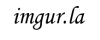There are three parts in this article. You can click the question to jump quickly.
1. how to use embedded code?What is the difference between different sizes?
2. privacy settings; How to better protect your privacy?
3. review criteria for sensitive pictures; What happens to it?
1.1 How to use embedded code?
On the upload page or image information page, you can see three types of embedded code: HTML web page code, BBCode forum code and markdown image code.
1.1.1 Map in forum
Generally speaking, if you need to map in the forum and see pictures directly on the forum discussion page, you can try BBCode forum code and HTML web page code.
The format of BBCode is Examples are as follows:
If the code after mapping is not converted into a picture, displayed in the original text form, or a broken icon is displayed, the code format is wrong, please try using HTML web page code.
If there is a prompt that the pictures on this site cannot be accessed, the code format is correct but the link is incorrect. Please check whether the picture link is complete and error free. The image file name is a randomly generated complex string, which may trigger the shielding mechanism of the forum and some characters may be modified.
You can also post a short link to the information page to view the pictures on this site.
1.1.2 Map in the comment area of blogs and websites
Generally speaking, if you need to map in the comment area of the blog and website, and see the picture directly in the comment area, you need to use HTML page code.
Its format is There may be detailed parameters in the middle, as shown in the following example:
If the picture does not display normally, please try the markdown picture code.
1.1.3 Markdown map
If you find a comment area that says you can use Markdown format or has this symbol M↓, you can try using the Markdown image code.。
The Markdown image format is
The following is an example:
1.2 What is the difference between the different sizes?
Large images are usually the original size of the image you uploaded, but if the length or width exceeds 16360 pixels, the image will be scaled down to this standard.
Small images will reduce the width of your image to 640 pixels, which usually meets the general requirements of web maps. The smaller size can speed up your loading speed.
The thumbnail is a square preview of your image reduced to 160*160 pixels. If the original image is a long strip, a square area near the center of the image will be selected, so there will be cropping.
If you want to compare the image sizes, large image > small image >> thumbnail.
Example:
The Big Picture
Small Image
Thumbnail
The embed code only provides large images by default, hiding small images and thumbnails. If you need these two sizes, you can add .md or .th to the image link to convert it to other sizes. .md means medium, and .th means thumbnail.
For example, the BBCode forum code for a large image is:
The BBCode forum code for small pictures is:
The BBCode forum code for the thumbnail is:
2. Privacy settings related; how to better protect your privacy?
2.1 Delete Exif information
Exif is a format that is saved in photos and used to record information such as the camera shutter and aperture. Photos taken with most devices contain this information, which may include your coordinate location, shooting time, device model and other personal key information.
After registering an account on this site, you can go to the settings page and uncheck the "Exif data of images" option to remove the Exif information contained in the photos you upload later. Since more conversions are required, the waiting time for image uploads will be longer.
2.2 Scheduled deletion of pictures
When uploading pictures, you can click on the picture to open the editing page to select the time to automatically delete the picture. The system will automatically delete your picture after the validity period expires.
Please note that due to the cache architecture of this site, after your image expires and is deleted, it will take another hour for the image to be unavailable for viewing from external links.
2.3 Personal page encryption
If you have registered an account on this site and do not want others to access your personal page, picture upload records and albums, you can check "Personal page is visible only to me" in Settings-Personal Data-Privacy category.
2.4 Album encryption
If you do not want your pictures to be accessed by others, you can create a private album and put the pictures in the private album.
There are three types of private albums: encrypted (visible only to yourself), encrypted (access requires a password), and private (visible to anyone who knows the album link).
Please note that although the pictures in private albums will not be displayed publicly, anyone who knows the album link can see the content. Also, since the album link is short, it is possible to be guessed by brute force. If the content of your pictures is very important, please use the other two encryption methods.
Please note that this site is essentially a website for sharing pictures. If you are concerned about your pictures being seen by others, you should understand the function of each function and option of this site in detail to prevent privacy leaks.
3. Review standards for sensitive images; what happens to it?
If the pictures you upload involve illegal content such as politics, violence, terrorism, blood, pornography, etc., the pictures will be deleted.,Please checkTerms of Service。
Whether or not to delete pictures involving pornographic content is determined by whether or not human reproductive organs and nipples are exposed. If such images are exposed, they will be deleted.
Images that do not exceed the above limits but contain pornographic metaphors or meanings will be marked as sensitive images (NSFW).
Please do not directly link/post sensitive images, and they must be placed in a password-encrypted album or visible only to yourself, otherwise they will be deleted.
Sensitive images will be hidden from non-logged in users on personal pages and albums.
After logging in, there is an option in the content settings on the personal settings page to "Show sensitive pictures from others (NSFW) in the list". You can turn it on and off as needed.
If your image is deleted or hidden, it does not mean that this site agrees/disapproves the content of the image or has any opinion on the uploading user.
Although many contents do not seem to violate explicit laws and may even be more in line with mainstream values, the relevant standards of the relevant departments have always been unclear and vague, and it is difficult for large companies to clearly distinguish what can and cannot be done. This site does not have more energy to analyze everything in detail. If any pictures are deleted, please understand.
This site will selectively refer to the standards of other public platforms during the review. If your pictures will be reviewed and deleted on other platforms, they may also be deleted on this site.
The original intention of establishing this website is to facilitate users to send pictures on websites where pictures cannot be posted. It is not a tool to evade review. Please respect the rules of other platforms.
Even if the above rules are not violated, pictures that link to pornographic websites may be deleted. Because pornographic traffic is huge, a post can generate thousands of yuan in bandwidth fees. Pornographic websites make a lot of money, but it is a big burden on free image hosting. I hope relevant users can use other image hosting services that do not charge for bandwidth. Thank you.
The above boundaries are not absolute and may change over time.
If you upload large amounts of sensitive content, the standards may be more stringent.